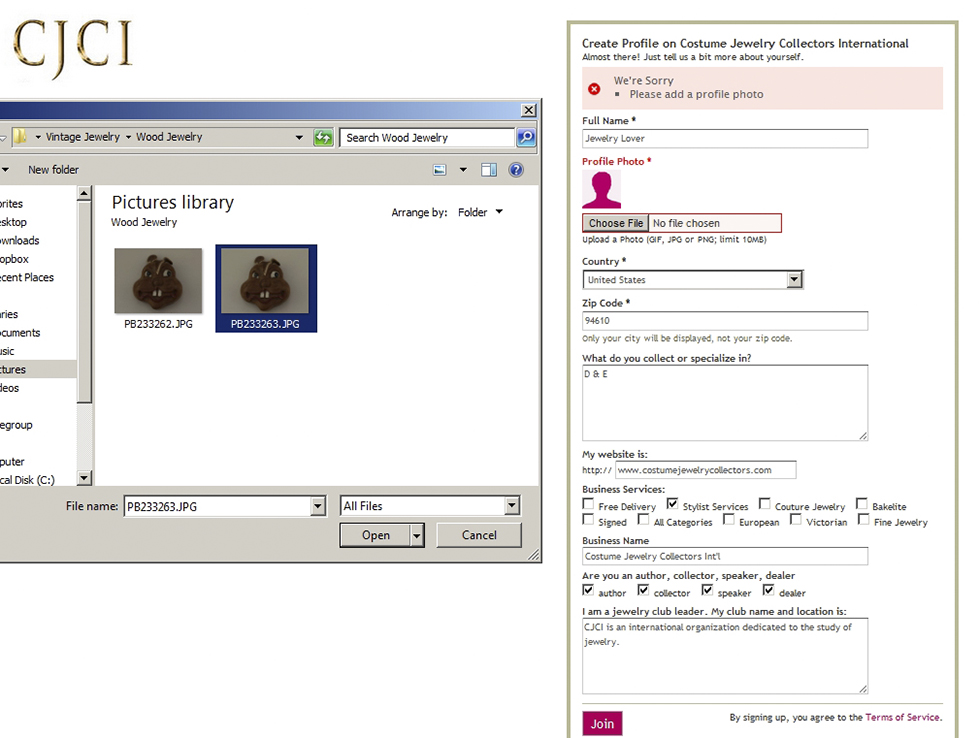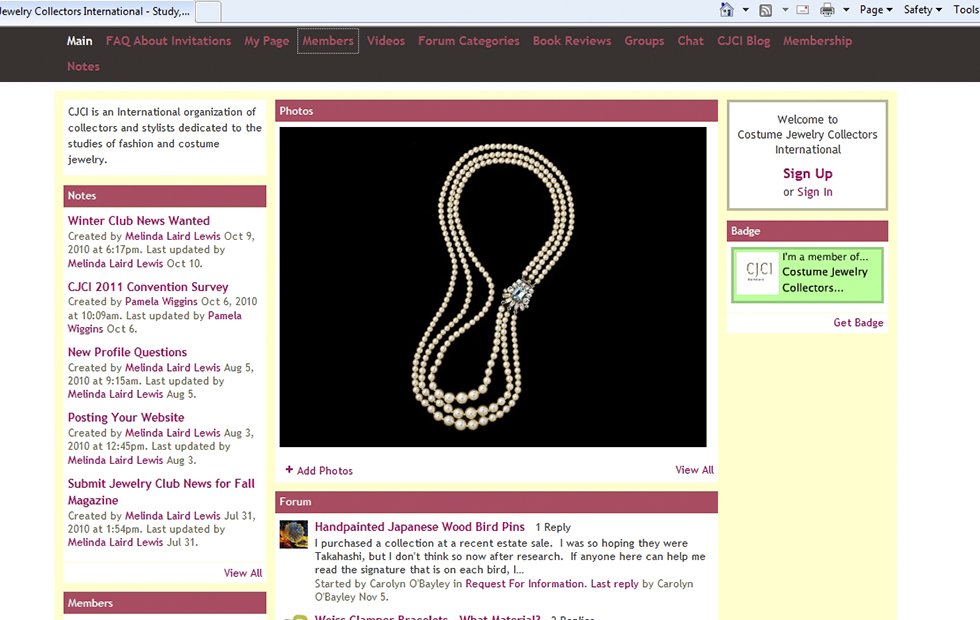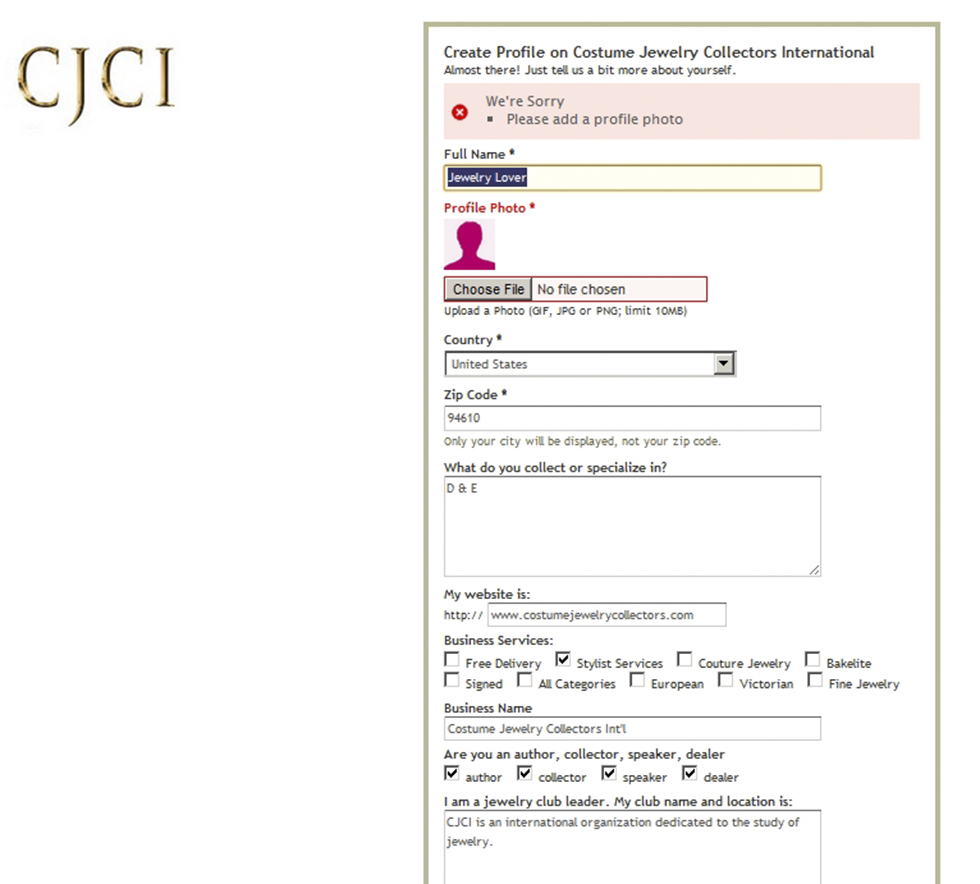Question: The page information says I’m a member, but I’m just joining CJCI for the first time.
Answer: Passwords are global to the entire NING network. At some time, it appears you joined another NING network. Please use the link below the login to reset your password. The administrators of CJCI do not have access to your personal profile or password.
For lost or forgotten password retrieval.
http://hc.ning.com/ning_login.php?p_next_page=PortalTickets/AskUsAQuestion
New and Returning Members
The landing page for the CJCI Ning Website appears like this. For returning members, click the “Sign In” link or for new members click the “Sign Up” link.
Only the first page of the website will be visible without logging in.
Returning Members
Enter your registered email address and password.
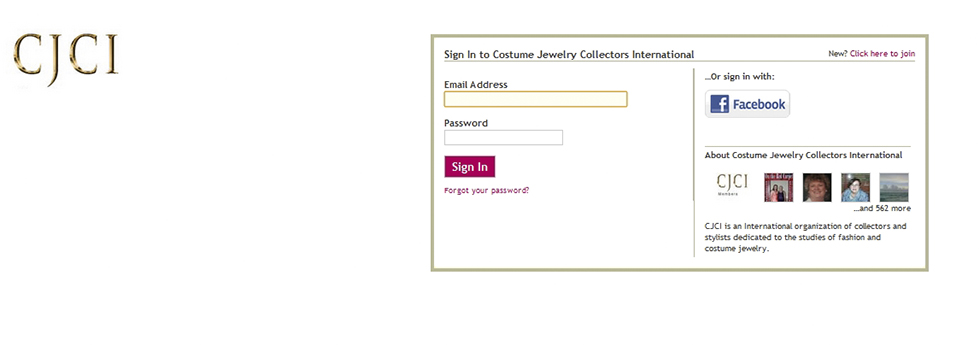
New Members
The new members sign up page for Costume Jewelry Collectors International appears like this. Add your email address, create a password and fill in the “Captcha” words and click “Sign Up.”

Set up your account by following the page instructions. Once your registration is complete, you’ll be sent an email to verify your submitted information. Click on the email to complete your registration. That’s it! We look forward in seeing you in our CJCI Ning community! NOTE: NEW MEMBERS ARE MANUALLY APPROVED. PLEASE ALLOW UP TO 48 HOURS FOR ACCEPTANCE TO THE NETWORK.
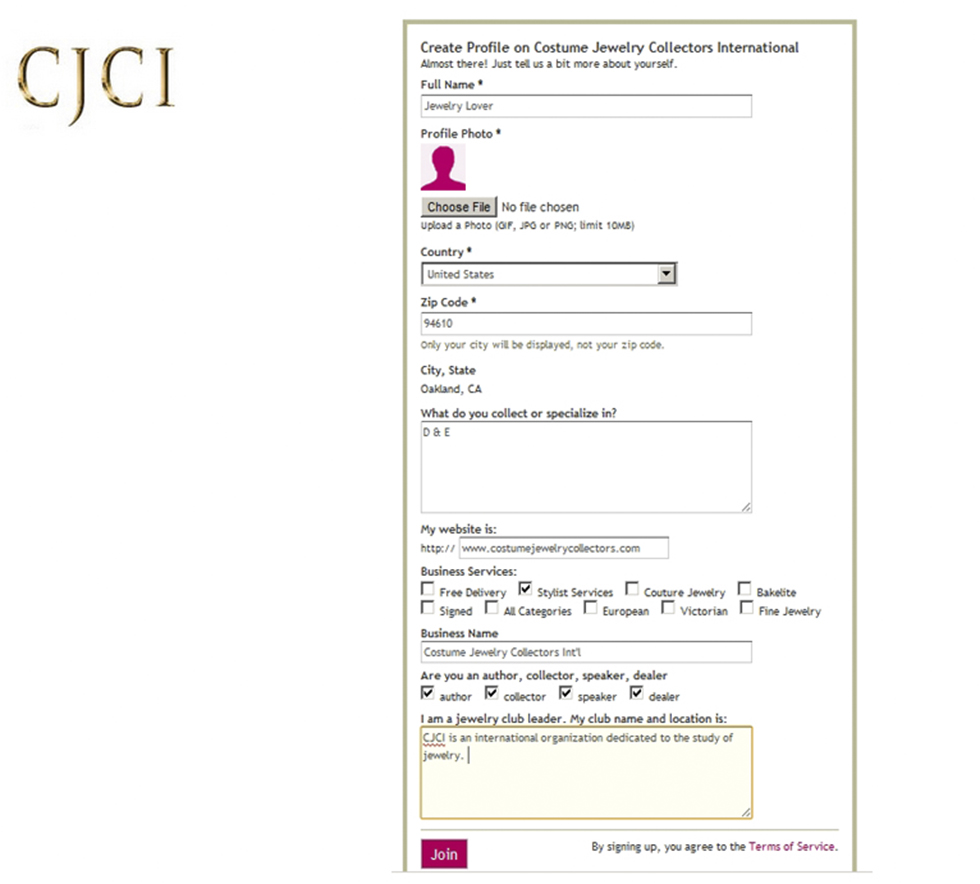
Adding a Profile Picture
The ONLY requirement to sign up for our network is to add a profile picture. This is to help members identify each other, rather than using a generic placeholder. The picture can be anything. Please take the time to make yourself identifiable with our members by selecting a unique picture that reflects you, your business or jewelry interest.
Selecting the Picture File
To add a picture select the “Choose File” and select ANY* image you have stored on your computer. The file name will appear in the PINK box that previously said “No file chosen.” Click the “Join” button and a notice will be sent to CJCI for your membership approval. Membership are approved on a manual basis to prevent spamming.